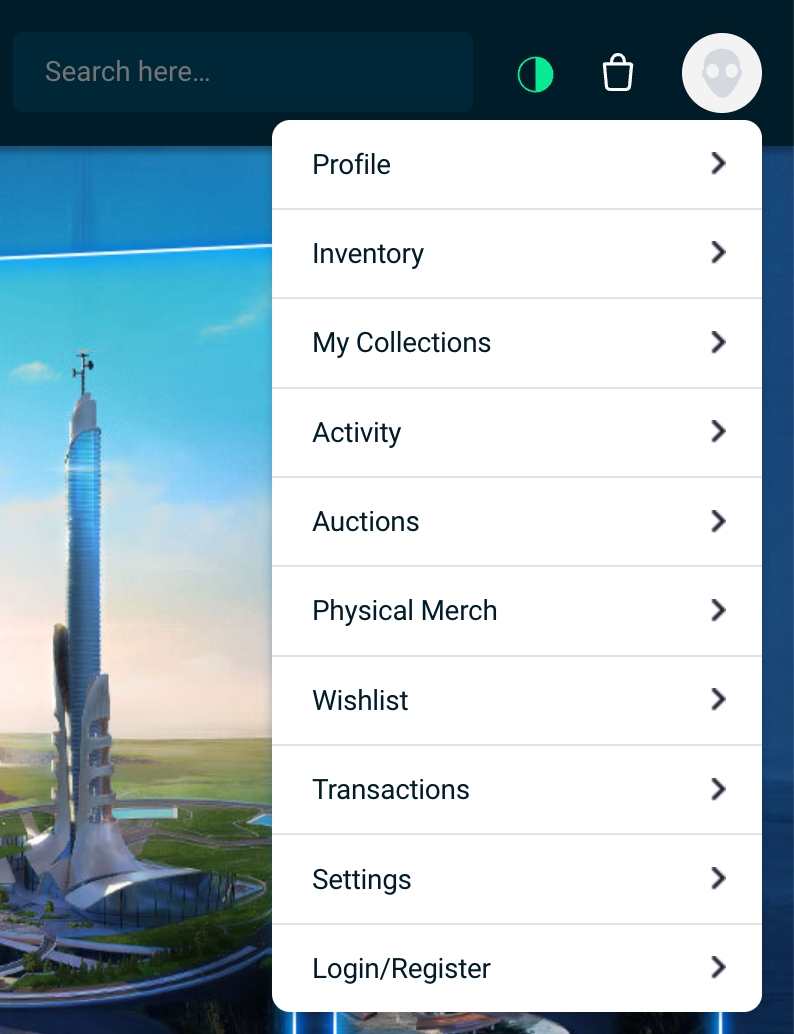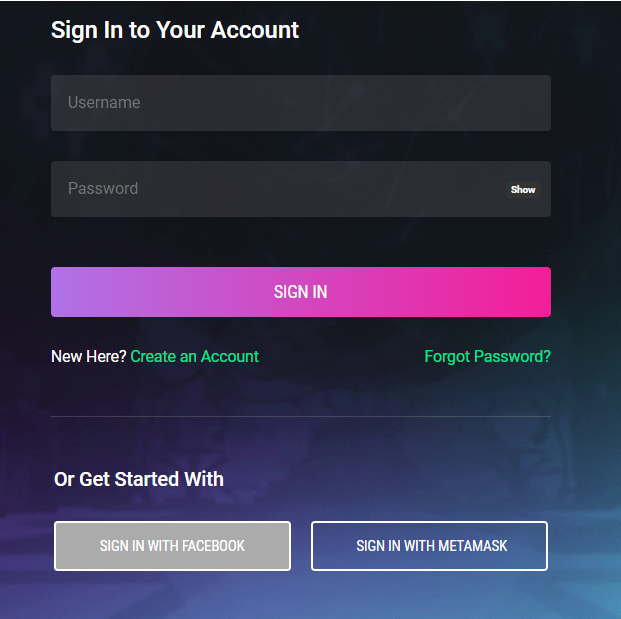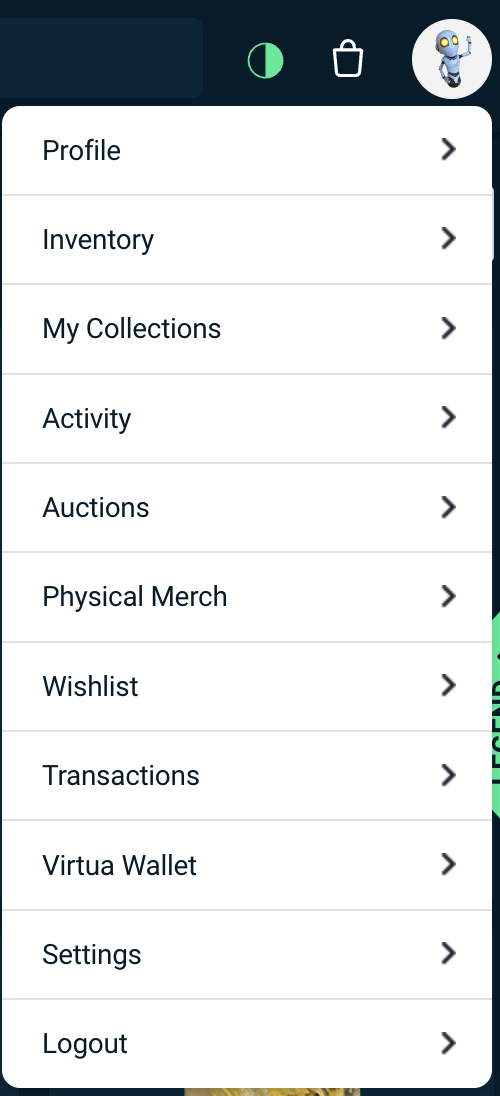Logging Into Your Virtua Account
Log Into Your Virtua Account
You can log into your Virtua account using the login page here; the instructions below provide additional details about logging in through the Virtua website.
1) To log into your account on Virtua.com, click the icon in the top-right corner of the page and scroll down to Login/Register at the bottom of the list:
2) Log into your account using one of the provided options:
Log Out of Your Virtua Account
To log out of your Virtua account, click the icon in the top-right corner of the page and select Logout at the bottom of the list:
PreviousHow Do You Create a Virtua Account?NextWhat Is a Cryptocurrency Wallet, and Why Do You Need One?
Last updated